MP3 List helps you save your audio file information to a text or CSV file. In addition, the software includes options for printing your info, and managing your files.
MP3 List can save you time, and you can use the created lists to import data into databases, e-mail your music collection to friends/colleagues, auditing your collection, manage your files, plus numerous other situations!
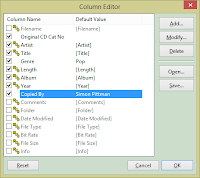 Features include...
Features include...- Column editor to change the layout of your saved spreadsheet.
- Copy, move and rename your audio files.
- Various formatting options.
- Filter/select particular files.
- List files in folders and sub-folders.
- Select which files in a folder to list.
- List files modified within a range of dates.
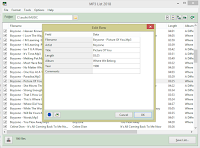
Select the folder containing the files then click Save List to create your list!
Improvements in the 2018 release include:
 Improvements to the column editor, including an optional column displaying the type of track info for the file. Options to find the next occurrence of an artist, title, album, genre and year in the list. Search the web for more info on a track. In the sidebar, you can set the root (top level) folder, plus display hidden folders. There are also many minor improvements and bug fixes - a full list of improvements can be found in the product documentation.
Improvements to the column editor, including an optional column displaying the type of track info for the file. Options to find the next occurrence of an artist, title, album, genre and year in the list. Search the web for more info on a track. In the sidebar, you can set the root (top level) folder, plus display hidden folders. There are also many minor improvements and bug fixes - a full list of improvements can be found in the product documentation.This version of MP3 List is no longer available - click here for more information on our latest release!

