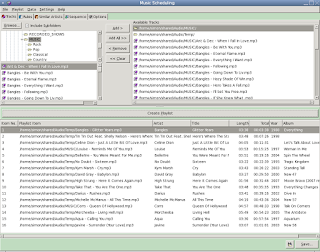 Music Scheduling helps you to easily and quickly create audio playlists.
Music Scheduling helps you to easily and quickly create audio playlists.Unlike the shuffle feature found in many audio applications, you can set the spacing between artists and songs, create rules and more, resulting in a professionally created playlist.
The software can save you a significant amount of time – instead of spending hours putting together a playlist, you can have a playlist within a few seconds.
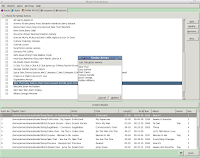
- Set spacing between the same artists, years and more.
- Identify similar artists (e.g. ensuring Robbie Williams and Take That are treated as the same artist when creating a playlist).
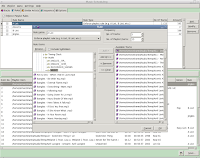
- Set the sequence/rotation of playlist items.
- Schedule items to be added at particular intervals.
- Set and enforce rules for your playlists (e.g. A lists, etc.)
- Create HTML or text versions of your playlists for copying and pasting into blogs, websites, etc.
Ideal for creating off air playlists, putting together songs for a show, creating a music playlist for public areas/waiting rooms, clubs and more.
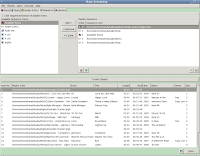
Playlists can be created for Library Player, and other audio/playout applications that support the PLS or M3U playlist file formats.
Version 2.2 includes minor improvements and bug fixes, including the option to create HTML/text playlists and further improvements to printing. A full list can be found in the product documentation.
Available for Windows and Linux.
This version of Music Scheduling is no longer available - click here for more information on the latest version of Music Scheduling.