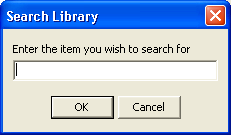
The easiest way to search the library is to right-click the button for the category you wish to search.
Alternatively, you can display everything in the category you wish to search by left clicking and then go to the View menu and select Search Library.
From the box that appears, you can type in the item you wish to search for, this could either be part of a name or a full name, and searches regardless of artist or song title (i.e. searches within the filename). All matching results will be displayed in the Library.
Note that if you search by right-clicking a category, you do not need to left click first to display everything in that category first - right click the button and everything in that category will be searched regardless of what is currently within displayed in the Library.